 The Weaver v3.0.2
The Weaver v3.0.2
The actual release version is actually now 3.1 — I'll update the page
to match someday...
This is the program that forms the core of the two suites below.
Follow the link for details.
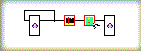
The MusicWeaver
Build functions to perform multiple transformations on MIDI streams
in real time... Enhance live performances...
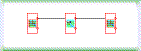
The StreamWeaver
"Visual Pipes" for shell commands... with windowed input and output...
(No relation to — more recent — commercial progams of the same name!)
The Weaver suites are 'Construction Kits' that let you build complex
functions out of simple elements, by placing them in a diagram and
connecting them together. Simple mouse drag & drop operations are
all that's needed to construct the diagram.
Each suite of modules is targetted toward a specific type of data
--- MIDI in the case of the MusicWeaver, generic posix data streams
for the StreamWeaver --- but they all use the same diagram-manager
program. Any kind of sequential data that needs to be processed
in a series of steps can in priciple be handled by the scheme
--- provided suitable modules for the purpose exist.
All data is tagged as to its nature,
so that modules will only concern themselves with data that they know
about; different kinds can thus be freely mixed, interacting only when
--- and if --- necessary.
Follow the links above for more information on the individual packages
and for download links (PPC and Intel).
Other BeOS (and HAIKU!) programs by Pete
gadgeteer
— New for 2016... A command-line app that displays selected
GUI controls in a panel and returns their values.
One facility I've often wanted in Haiku (and even back in BeOS days) is
a way for a shell or other script to display textcontrols, menus, and
so on, and retrieve their values. I finally had a project that really
needed such an app, so I decided to write it.
Here's a demo:
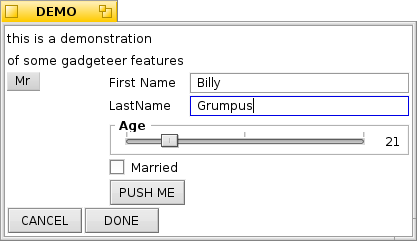 The panel generated by demo.sh
The panel generated by demo.sh(included in the package)
Here's another screenshot, of my initial usage
for a "Photo-tagging" script. The panel at top left controls the actions
of the script with its pushbuttons. The one below pops up as needed to
allow entry of details for the photo.
"Gadgeteer" lets you specify the controls you want in a panel, and
their layout, on the command-line, and returns their current values
when the "DONE" button is pressed. Currently it provides (fixed) labels,
textcontrols, (popup) menus, checkboxes, buttons, and sliders.
Control dimensions and positioning can be customized via parameters.
The window resizes itself to accomodate them.
The output is a
separate line for each control with its relevant data: the text from
a textcontrol, the item from a menu, or the label/blank line for on/off
controls. Normally, clicking 'DONE' outputs the data and quits the app,
'CANCEL' quits without output. Any other pushbutton causes output, too,
but doesn't quit; the action can be distiguished by the data in the button's
output line.
Gadgeteer's command line is different from the usual bash arguments.
It is in YAML syntax [but not YAML grammar!], as a set of "key: value"
pairs, separated by commas and enclosed in braces. This allows compact
and flexible specification of the layout and other parameters controls need.
If it's preferable for any reason, you can instead give the specifications
in a file — again in YAML syntax (either 'JSON-like', or line oriented).
You can include several files if you need, and even — if you are careful
— mix them with command line arguments.
The README in the package has all the details.
The executable is self-contained; it needs no special libraries or other dependencies.
Bug 2016/6/2: In v0.8, a global "div: 0" doesn't work! (Leaves the divider in the middle.)
A local "div: 0" does work, or for now you can use "div: 1" which should be
visually indistinguishable. Fixed in v0.8.1.
You can download it as a zip or in hpkg form.
The contents are equivalent. The source is now also available for download.
.
(The app will run in BeOS R5 also, but has to be recompiled. If anyone
actually wants that, let me know.)
matt
— a regular-expression matching program with a difference.
matt is a simple, old-fashioned, command-line driven program, but I believe it
is fairly unique in relation to commonly available tools, such as grep and awk,
with somewhat similar functions. Like them, it locates segments of a text
by matching with regular expressions. Unlike them, it is not 'line-bound':
an expression 'locates' exactly the text that it matches, rather than the line
that contains it. The matched segment may be part of a line, or extend
over several lines.
That seemingly minor difference in strategy means that matt can handle
tasks that are difficult or impossible with the other programs. It can pull
entire paragraphs that match some desired criterion out of a text, locate
elements within an HTML or XML file, and so on.
In fact it can even look for byte sequences in binary files (see below).
An "output template" may be specified that
controls exactly what is output when a match is found.. It can reorder segments
of the match, or insert other text determined by the content of the match.
If desired, the unmatched portions of the input can be output unchanged,
interleaved with the (transformed) matches, so alterations can be made
where desired throughout a file.
One other feature that may be important is that matt is (by default) UTF-8-aware.
Both the regular expressions and searched text may contain UTF-8 byte
sequences, and will be handled properly.
Alternatively it has an "8-bit clean" mode, in which it scans a file as full
8-bit bytes; in this way it can even scan binary files using regular expressions
containing arbitrary bytes of interest.
matt was available first for BeOS, because that's where I developed it,
but it's straightforward posix code and also runs on Linux etc. I've
packaged the source with a fairly general Makefile. It's available
for download here, where you can also read
a little more detail.
This release (v1.4 — January 2006, docs updated April 2016)
improves handling of unmatched
text after it has been scanned; previously it would accumulate all text
until it hit a match; now it disposes of buffers once they are done with.
The v 1.3 release (April 2005) finally provided a fully working
'-8' option, that properly processes binary files, with regular
expressions that can contain any 8-bit byte. It also added a couple of new
conditional template elements (see docs).

PsiONtrack
This package allows you to mount your Psion Series 5 (5mx or Revo)
as a BeOS file system, and access the Psion from the Tracker.
(Based on 'PalmBeach' by Michael Pieper for the Series 3 machines.)
Intel only at the moment.
The current version has added facilities for copying Contacts data
(5mx/Revo) to BeOS Person files. To go in the other direction, use
the VCard-People package below.

VCard<—>People
The VCard format is an open standard used for storing and interchanging
personal ("Business Card") data by applications on many platforms. The
two small programs in this packaga will convert between this format and
BeOS 'Person' files, making it possible to share contact data between
BeOS and other platforms.
Packages are available for both x86 and PPC. They are identical except
for the executables themselves. Source is included.

NIMROD
Now well over fifty years ago, in May 1951, the very first 'Computer Game' made its
appearance, at the Exhibition of Science (part of the Festival of Britain)
in South Kensington, London. The NIMROD Computer played the game of NIM
against visitors to the exhibition. This simulation for the BeOS
attempts to recreate the experience of playing against that old machine.
No high-speed game action here, and it's mostly in glorious black-and-white
(!) but it illustrates a bit of history that probably should not be
forgotten.
(The link above describes the original machine in more detail.)

xicon
A freely distributable [and very useful!]
little utility that lets you give shell scripts icons that will accept
dropped files as arguments, open Terminal windows, and so on...
Follow the link for more information and downloading. (PPC & Intel)

BeShare3.00
A slightly extended version of the long-standing BeOS file-sharing
and chat app. In both Haiku and BeOS versions.

ImageMapper
Another little tool.
This one lets you create Image maps for your Web pages.
Follow the link for more information and downloading. (PPC & Intel)
Other Haiku/BeOS programs on this site

FtpPositive
This is the best GUI FTP client I've come across.
Unfortunately it's not mine... (:-/) It was written
by Momoziro in Japan about ten years ago. There were
a few slight defects in current Haiku, though, so I've fixed
it up a little (and given it an icon!). Click on the
link above for more details and download links

photopc
This one is not mine, either — I simply did the port to BeOS.
It is a marvellously flexible (though command-line driven) program for
downloading images from, and generally managing, your digital (still)
camera. It's Intel only at the moment, I'm afraid.
Antiword
Here is another quick port. 'Antiword' is a program by Adri van Os that
converts Microsoft Word files to either Postscript or plain text (and now XML
and PDF).
This is now version 0.37 of the program (2006/01/31).
The program itself compiles directly from the author's sources.
The source is therefore not included in the package,
as it is readily available from the author's own site.
An 'Install' script icon is provided, for quick setup.
For convenience to those who have xicon,
some scripts have been included
that will let you convert or view Word files with drag-and-drop.
Original Author's website:
spiff
Once in a long while, one comes across a real lost gem. I recently had
a need for a program like this and, after some fairly heavy googling, I
found spiff. Its purpose is to compare word (and numeric value)
sequences without regard to whitespace or newlines. It therefore works
where diff doesn't — where text has been reformatted, for instance.
It will even compare floating-point values with a tolerance, so you can
look for significant differences in two data files.
Written over 15 years ago by a guy at BellCore, it compiled under BeOS
with only a couple of trivial language updates. I haven't moved it over
to my ol' BeBox yet, but the source is in the package so you can build it
yourself for your machine (it also compiles on Linux...).
And finally, one for Haiku only (unfortunately due to a BeOS bug):
CapsLockFilter
An input filter to disable CapsLock. Details and download at the
above link.
Author:
Pete Goodeve
Berkeley, California
e-mail: pete@GoodeveCa.NET
pete.goodeve@computer.org
| 

